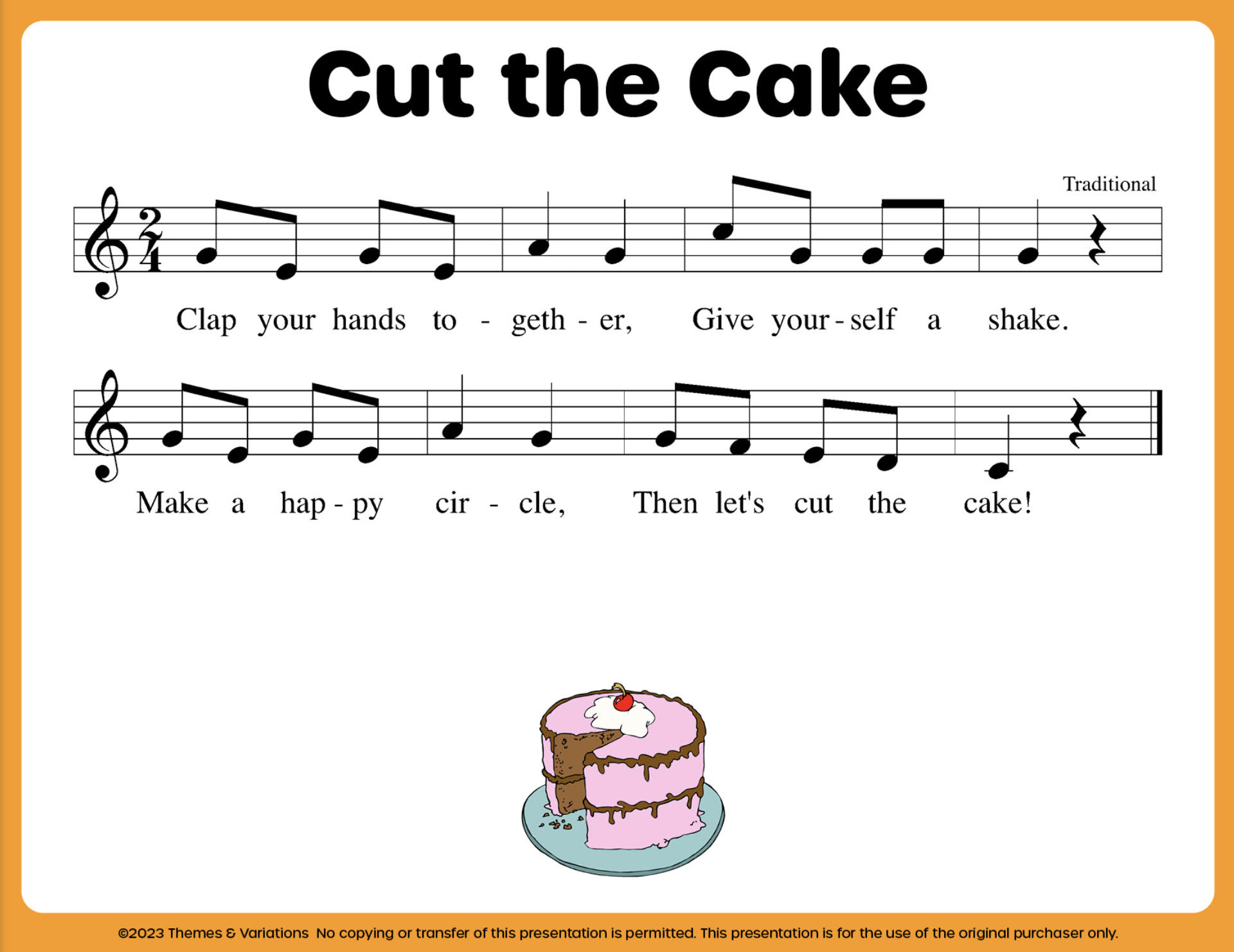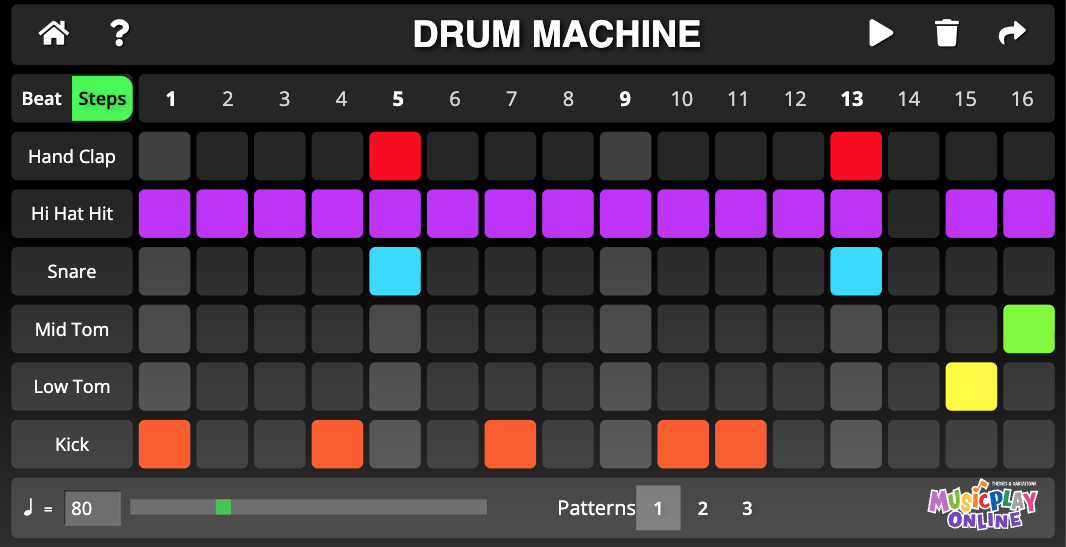Instruments of the Orchestra on MusicplayOnline
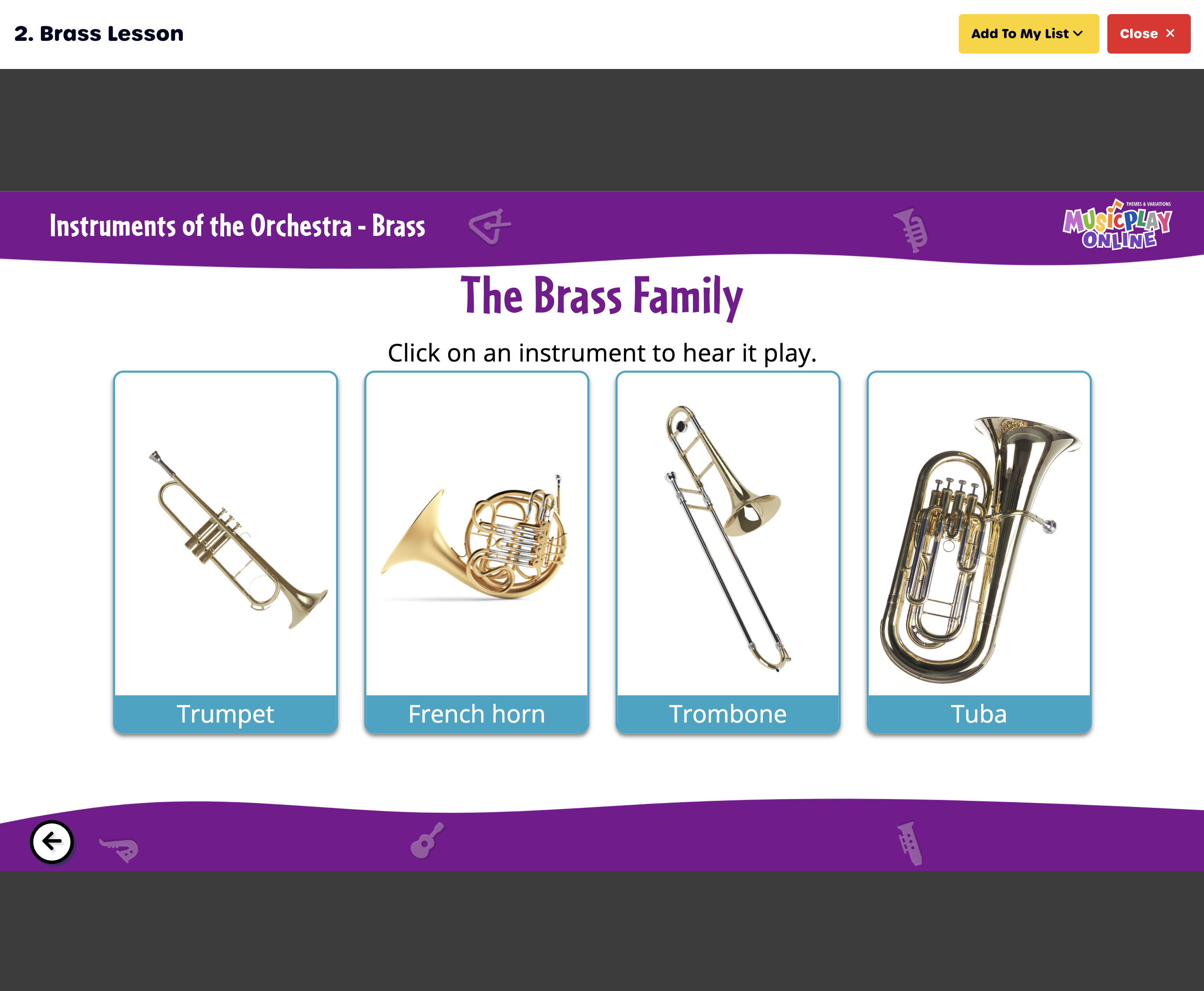
Instruments of the Orchestra provides activities for K-8 music classes. It is packed with interactive activities and resources to take your students through the world of orchestral music. This newsletter will showcase some of the materials you can find. Explore what we have by going to Units > Instruments > Instruments of the Orchestra or by clicking the link here: Instruments of the Orchestra Unit (on MusicplayOnline). Materials include:
- Instruments of the Orchestra Interactive Activity
- What Instrument Do You Hear Interactive
- Orchestra Family Worksheets
- Ressources en français
Instruments of the Orchestra
Introduce your students to the orchestral instruments with engaging YouTube videos and interactive activities. From coloring worksheets to instrument sorting assessments, this section offers a dynamic way to explore the orchestra.
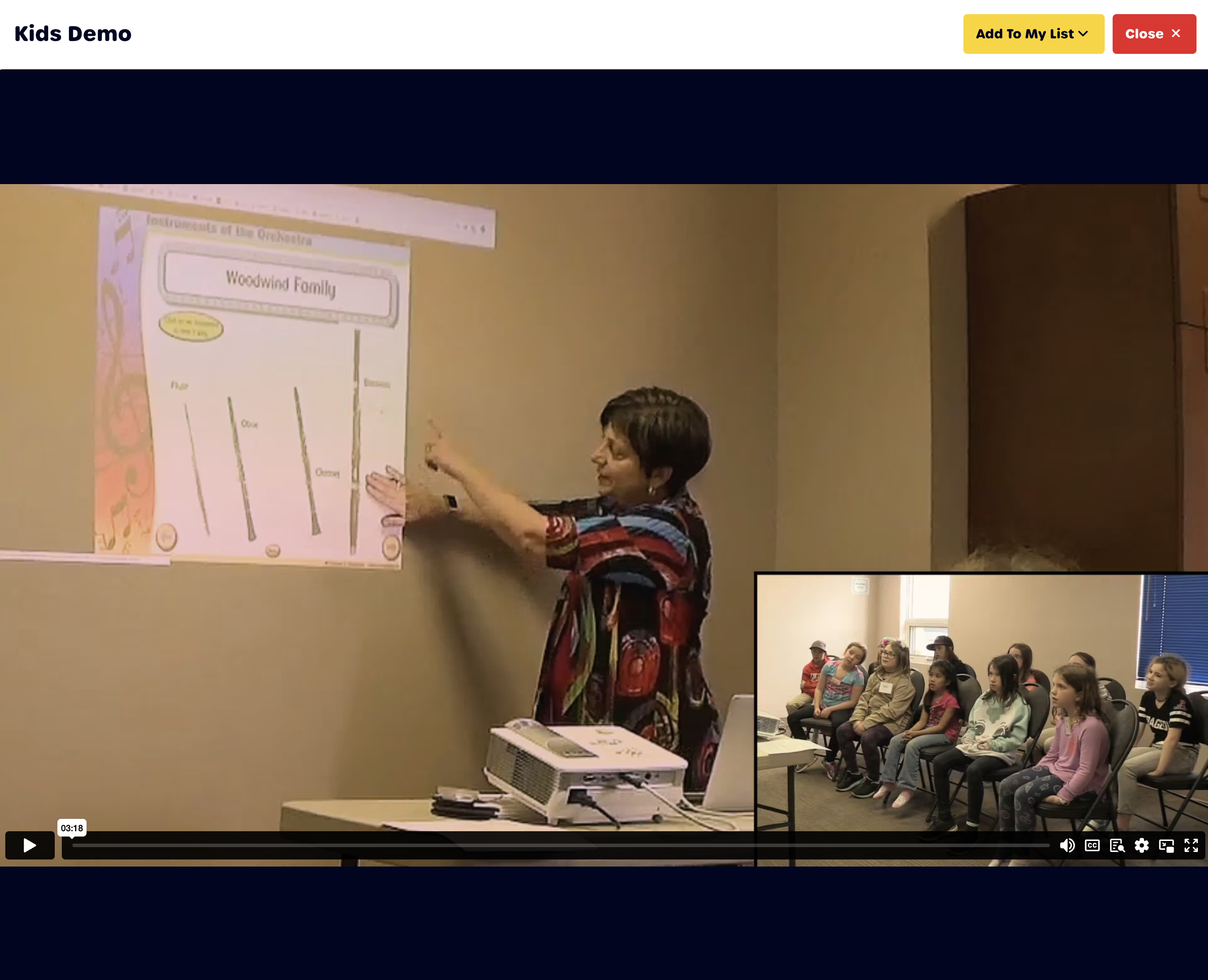
*To access the materials, please log in to MusicplayOnline.

*To access the materials, please log in to MusicplayOnline.
Woodwind, Brass, String, and Percussion Families
Delve deeper into specific instrument families with detailed care videos, interactive lessons, and engaging worksheets. Discover classical pieces that highlight each family through provided external links.
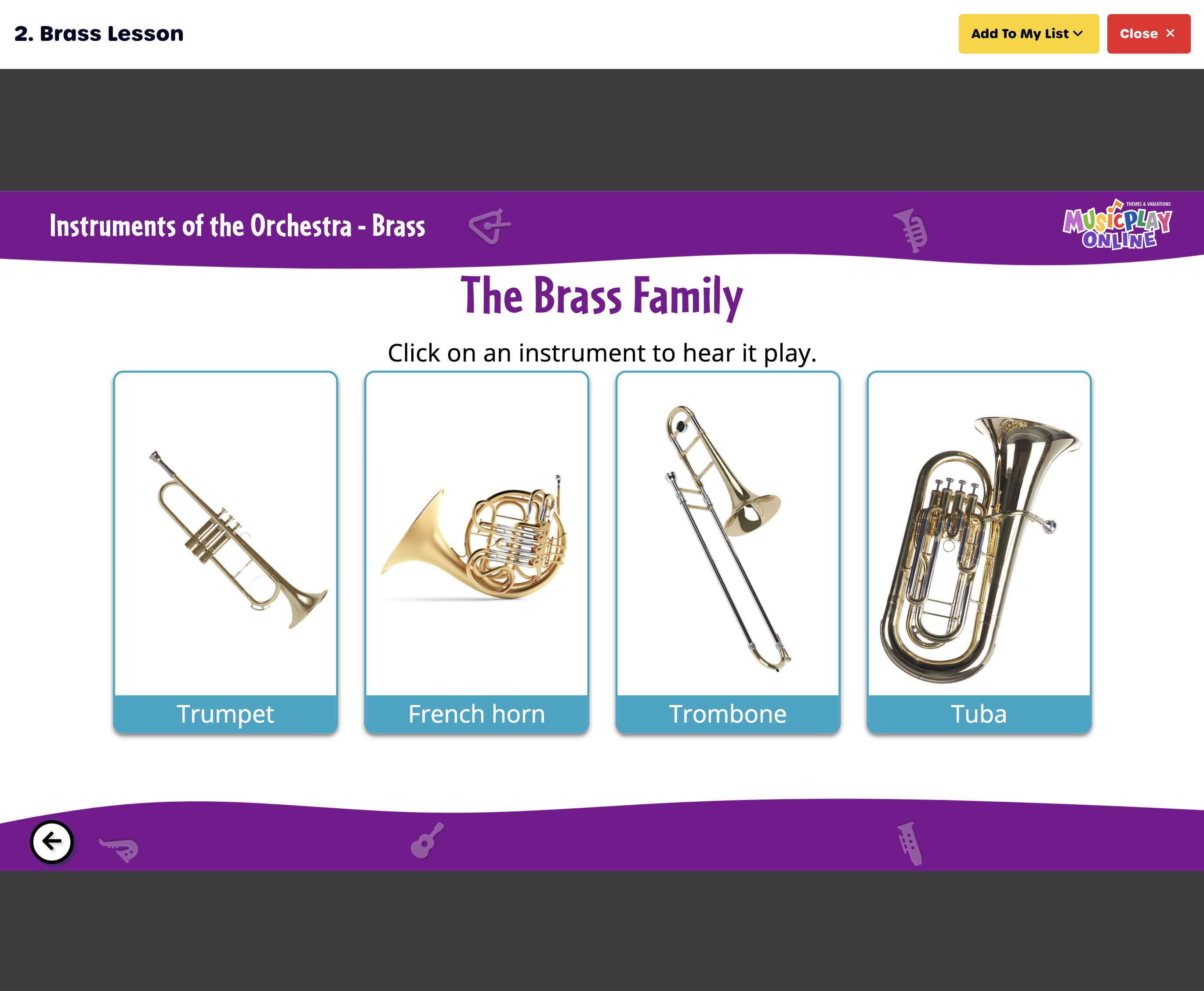
*To access the materials, please log in to MusicplayOnline

*To access the materials, please log in to MusicplayOnline.
What Instrument Do You Hear?
Develop listening skills through interactive demos and assessments. Challenge your students to identify instruments with our fun "What Instrument Do You Hear?" sessions.

*To access the materials, please log in to MusicplayOnline.
Add a fun activity to your music lessons with a game of Four Corners. Check out our kids demo to see this in action: Four Corners Kids Demo (on MusicplayOnline)
Instructions:
- Set up signs in the four corners of your classroom: Woodwind, Brass, String, and Percussion.
- Play travel music (excerpts of orchestra or band pieces, movie soundtracks, etc.) as your students march around the classroom.
- When the music stops, have the students quickly choose a corner.
- Play a selection featuring an instrument family or a specific instrument.
- You can use the "What Instrument Do You Hear" interactive for audio.
- You can also use a picture of an instrument or a card with a scrambled instrument name
- Students in the correct corner of the instrument family sit down in the middle of the classroom.
Instrument Bingo
Download and print the Instrument Bingo cards (on MusicplayOnline) or play the interactive version (on MusicplayOnline) for another fun activity to do with your students.
Keyboard Instruments
Introduce students to keyboard instruments like the piano, organ, harpsicord, organ, and accordion.
Classroom Instruments
Reinforce classroom instrument listening through an interactive bingo game. Play as a class against the computer, or split into two teams.
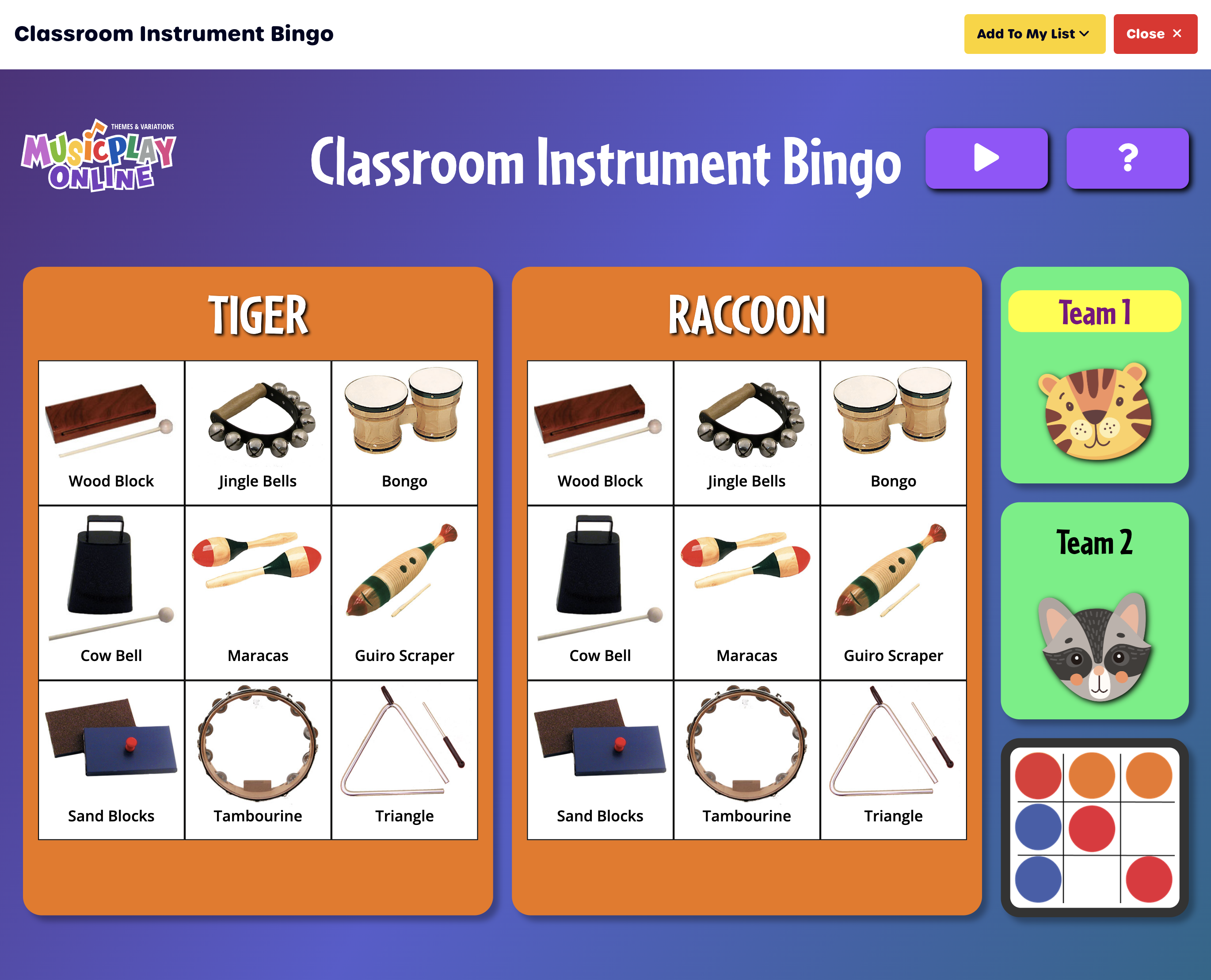
*To access the materials, please log in to MusicplayOnline.
Check out our free Wednesday Webinar held on May 15, 2024 at 4:30 MT!

Uke Can Do It! Learning the Fundamentals of Teaching Ukulele in the Classroom Webinar with Tammy Carley
Let’s have some fun with ukuleles! Have you ever wanted to learn to use this instrument in the classroom? Which brand do I pick? What are some valuable and effective resources on musicplayonline that I can use for success in the classroom? Join our webinar session and Tammy Carley will walk you through the process to help you find success with ukuleles!
Teachers will be able to deliver a ukulele teaching method to students that is effective and simplified. Navigate the tools on MusicplayOnline and be confident in your delivery to students. Identify parts of the instrument, play three chords and play three songs using resources from MusicplayOnline.
Register here: https://workshops.musicplay.ca/courses/uke-can-do-it-learning-the-fundamentals-of-teaching-ukulele-in-the-classroom-with-tamatha-carley/

Are you part of a district that hasn’t made MusicplayOnline available to all PreK-Middle School music teachers? Let's change that together! We would love to help you bring MusicplayOnline to the other teachers in your district.
Help us get in touch with your District Arts Coordinator! This is the person in your district office who oversees centralized arts purchasing and curriculum decisions. Please connect us with your district by cc'ing us on an introductory email. You can send this email to morgan@musicplay.ca. You can find an email template by clicking this link: https://marketing.musicplay.ca/build-the-musicplay-community-in-your-district
Your role in connecting us with your District Arts Coordinator is greatly appreciated! As a thank you, you'll be eligible to receive at least one of the following:*
- Connect us with your District Arts Coordinator and choose a free download from our list on the Musicplay Store!
- If your District Arts Coordinator chooses to purchase a district-wide subscription to MusicplayOnline, we will send you a $50 Discount Code to the Musicplay Store!
-2.png?width=940&height=788&name=Sing%20Dance%20Play%20Virtual%202024%20FB%20(2)-2.png)