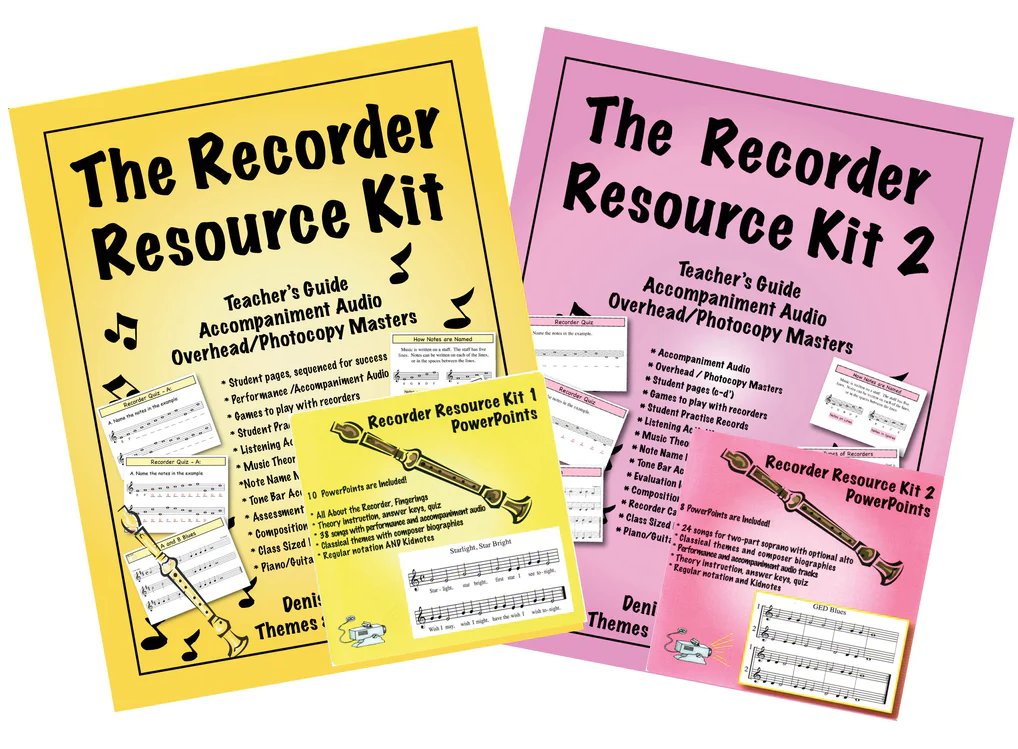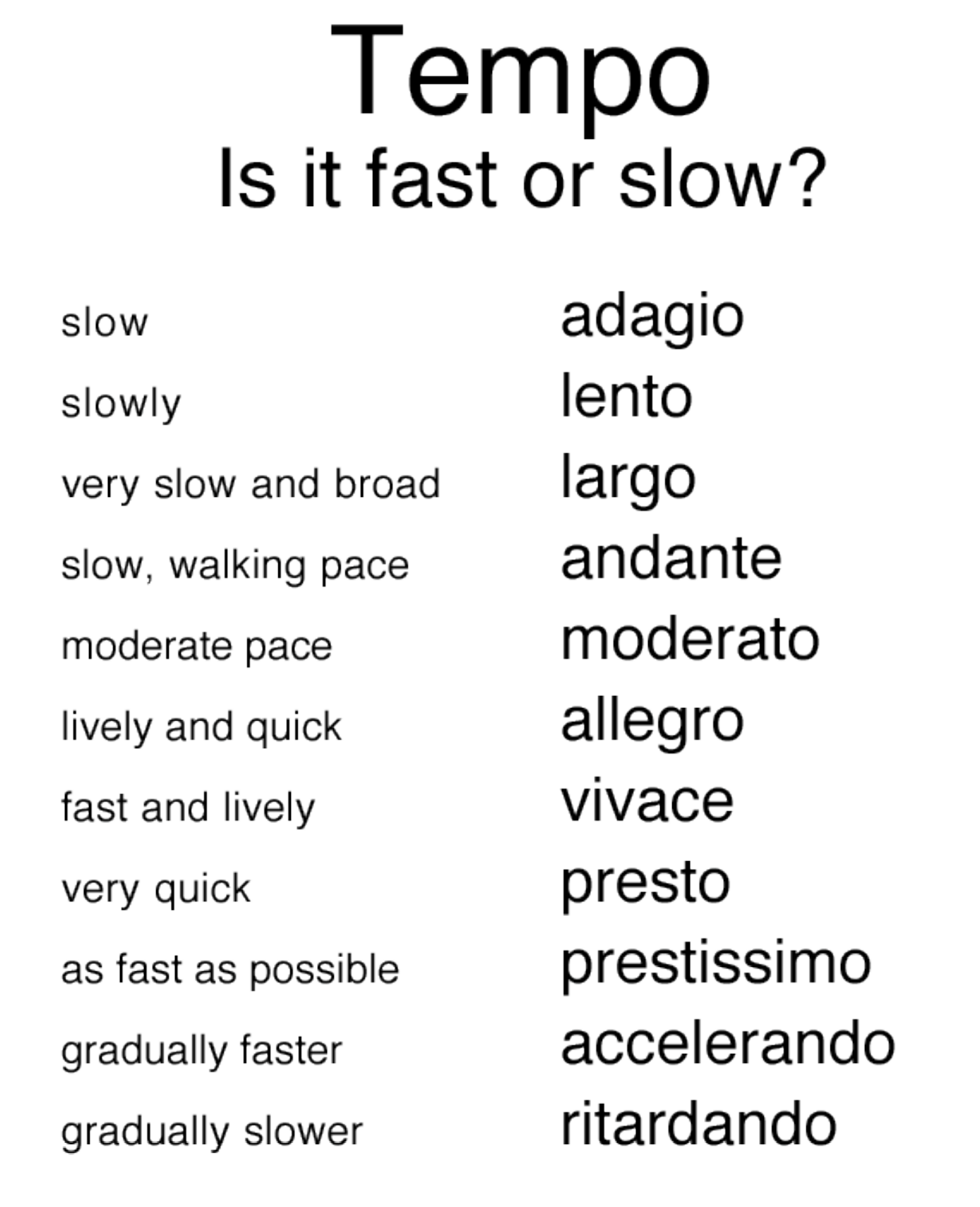Organizational Tips by Martha Stanley Part 2
Organizational 102
by Martha Stanley
This newsletter is authored by long time music teacher Martha Stanley. I'm thrilled to have Martha's expertise and ideas to share with you in this newsletter! Part one was published last week - this is part 2. Thank you Martha!
After you have done the brain-work to establish your main categories (see Organization 101), it is appropriate to start moving materials into those categories. This will be where the idea of “parallel categories” comes into play. Using the same categories you have established earlier, you will now put your materials into those categories using the various types of storage equipment you have. The categories will remain constant throughout your classroom, i.e., parallel.
It is time to consider what kind of storage you have and what you need. Below are some ideas for some of the most typical storage found in schools.
COMPUTER:
You will want to use your computer to store anything you can. In your “documents” file, you should create a folder for each of the categories you have established, adding any sub-folders you know will be useful.
Try to avoid sub-sub-subfolders. Make your goal to get to the information you seek in as few clicks as possible. Find a way to save everything in the cloud for security and also for ease of retrieval. I suggest that you save it in a personal account, not just a free account that the school may provide for you. If you have to change schools or retire, moving all that information to a new account so you can take it with you can be quite a task. I like Dropbox and Google Drive with my own personal gmail address for this and have found it useful to pay for extra storage.
Note that not everything you need to organize will need a computer file. You will need a category for storage of “sound electronics” or “computer electronics”, for example. This would include materials such as adapters, 3 prong plugs, headphones, keyboard foot pedals, cords or various types and electric extension cords. They need to go into labeled zip-bags and into a filing cabinet or storage box and will not require a computer category. You should, however, maintain a complete list of all categories in your computer, even those categories that will not require a computer file. Save your list in the computer file called “Parallel Categories” in your “Administrivia” file. I have found that short pieces of hook-and-loop tape are great for organizing cords of all types. I have found that gently winding all cords and fastening them with hook-andloop tape keeps things much neater and easier to store and retrieve. Keep your eyes open at the dollar-type stores for hook-and-loop “cable ties”.
FILING CABINETS:
Make parallel categories in your filing cabinets. All your paper materials can be filed according to your categories. Consider using hanging files, box folders (extra capacity folders) and colored file folders. I found that using green for all my finance files, using yellow for professional development files, and red for any sensitive information (such as IEPs) was helpful. Keep the file tabs color-coded too, if possible.
Separate your Administrivia files from other papers you need to file, and put all of them together in a separate drawer or cabinet. Then decide where to put the remaining materials you need to organize.
STORAGE BOXES:
Don’t have enough filing cabinets? Start collecting clear plastic bins with latch closures. They stack compactly and if well-labeled, material is easy to retrieve.
Put categorized items in the boxes, labeling the box twice with a bright colored label placed INSIDE the box in the front and the side. I suggest that the label be made of yellow card stock cut in quarters and written with large, block letters using a black Sharpie. You could print it out but it’s more important to be labeled and legible than perfect. If you have opaque storage boxes, label them on the outside using the yellow cardstock, too. The yellow cardstock with black writing is very visible. You will get used to looking for the yellow label when you are searching for materials. Avoid using white or dark colored paper
Avoid cardboard boxes from now on as storage bins. The ones you must use should be clearly labeled in the front and on the side and should be used as organizers within the large, clear bins.
ZIPPER BAGS:
One of the modern inventions that teachers love most is zipper bags (Ziplocks). They come in sizes from huge to tiny and are supremely useful for storage. Be sure to label them clearly using a black Sharpie. Use the prepared label area or better, insert a large, yellow cardstock label inside the bag. Keep gallon, quart, pint and snack size boxes of zip-bags in your classroom, ready for use. Inexpensive ones with the zipper top work well.
The materials stored in the zip-bags bags can be easily housed in boxes, shelves or cabinets.
As a traveling teacher, I found that zip-bags were indispensable. Everything I carried was in a bag. Student work, handouts, teaching materials, a mini-office with a miniature stapler and tape dispenser, iPad/computer cords and adapters, each had its own bag that I carried from school to car to school daily in my shoulder bag.
Storing cords in individual zip-bags is a very helpful idea. Use hook-and-loop tape to fasten the gently wound cords and then store each cord in its individual zip-bag. This works very well with headphones and other corded objects and keeps the cords from becoming tangled.
SHELVES and CABINETS:
As you looked at your professional library, you discovered categories. Your books should be organized by those categories on your shelves. How to choose to do that is up to you. By author/publisher? By time of year? By concept? By instrument?
As an example, I found that it worked best for me to store all of Denise Gagne’s materials together except for MusicPlay books (and MP materials) and her recorder publications, which had their own categories.
You also have the option of mixing in other items in your category along with your professional books. For example, the notes from a boomwhacker workshop could be filed next to all your boomwhacker scores right there on the shelf in the Boomwhacker category. Or you could file them in your professional development category. You could add a zip-bag with all your extra octavator caps on the shelf as well, keeping all your boomwhacker items in one space. I personally wouldn’t do that, but some might find that useful. I stored mine in a zip-bag in the area where the boomwhackers were stored. What works for you?
As you store things on your shelves and cabinets, keep the categories in mind. Store all your percussion hitters/strikers in coffee cans, together by category – mallets, beaters, scraping sticks, etc. Keep all your small metal percussion together in small bins. Keep all your manipulatives for notation in bags and bins stored in the cabinet or on the shelf. Try to containerize all those little pieces and parts so you can put them in a category for easy storage and retrieval. Coffee cans and small plastic baskets can compartmentalize small items easily.
Should you wish to extend your organization one step further to Organization 103 (and spend a lot of time that may be spent better in other ways), you could create a check sheet or spreadsheet on which you track WHERE you have materials stored. This could assist you later in finding materials you may have forgotten about.
For example, for “Primary Notation”, I would note materials stored in computer, filing cabinet, storage bins, PowerPoint, Smart Board and ActivBoard. For “Movement”, I would check CDs, computer, movement manipulatives, PowerPoint. I would save this checklist as “materials checklist” in the sub-folder “Parallel Categories” in the “Administrivia” folder.
If you can use Organization 103 effectively, then do so! While I find the idea appealing, I would never find the time to do it because the benefits would not outweigh the effort and time required to do it and frankly, I probably would never refer to it. Sometimes we can be overorganized and perfectionistic. I have included the idea for you to consider and use or ignore.
Parallel Categories is a way to create a workable storage/retrieval system for your teaching needs. It is ultimately and totally flexible. The first step is the hardest – creating the categories - but thankfully, you can start small and keep working.
Permission granted to Denise Gagne to publish. Slight edits are permitted.
© Martha Stanley, 2015
Musicplay Live
Registration for Musicplay Live in Washington, DC; Austin, TX; and Virtual is open!
Musicplay Workshops
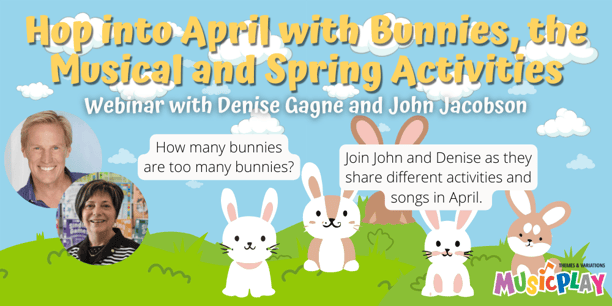
Check out our latest webinar on activities for April, including Easter and Spring activities AND Bunnies: The Musical!
Musicplay Minutes Podcast

Listen to our newest podcast on ideas for St. Patrick's Day and Earth Day!

.png?width=483&height=405&name=MusicplayLive%202023%20Sing!%20Say!%20Dance!%20Play!%20With%20Artie%2c%20Denise%2c%20and%20JJ%20Locations%20FB%20(2).png)