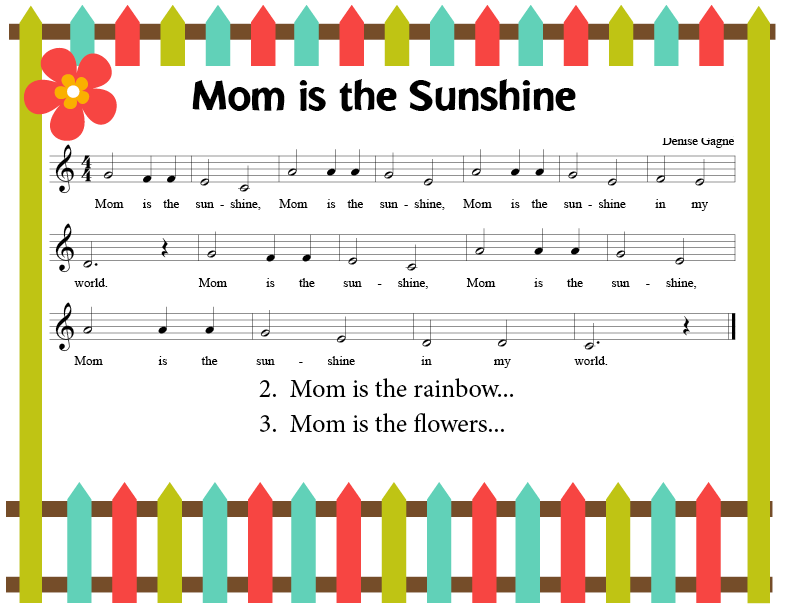Music Room Accommodations for Students who are Blind or Visually Impaired
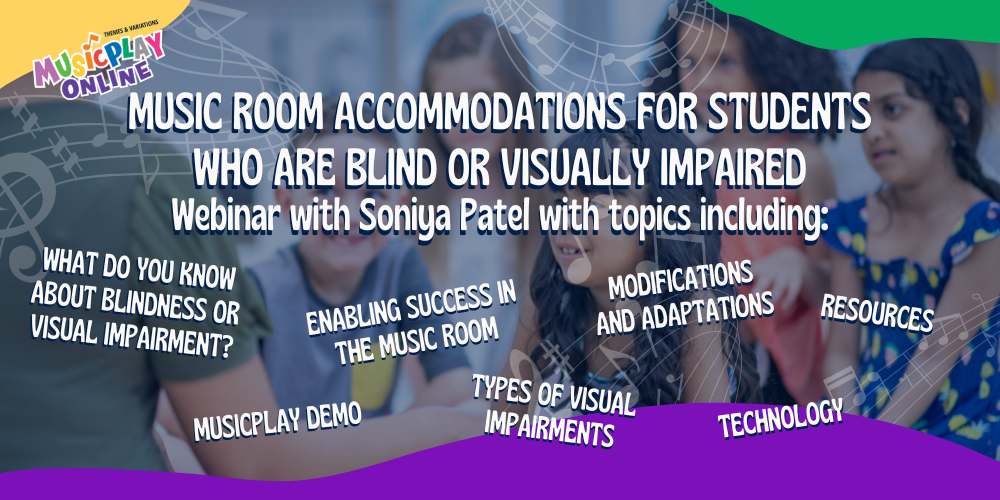



What are the types of visual impairments:
- Low Vision
- Blindness
What can I do to enable students with visual impairment or blindness to be successful in my music class?
TVI (teacher certified in visual impairment)
Consult the teacher of the visually impaired in your school system for how the student’s needs can be best met. This is your best friend.
Braille music
Do not expect that Braille music has to be taught to a student who is blind. Braille music is another language or code within itself, and at this point, the student is trying to figure out how to read Braille. It could be an option for students who you feel are serious about music in later years. It is not your responsibility to learn Braille music.
Low vision aids
Students may use low vision devices such as handheld magnifiers, telescopes, colored lenses, bioptics, and slant boards.
Safety first
Make sure your music room is a safe space. Moving the furniture is not fun for a blind person. Consult the TVI about best lighting conditions for a student who has low vision.
Allow independence
To lead a student who is blind, simply ask if he or she would like to take your elbow. This technique is called sighted guide. They also may be learning how to use their cane. Visually impaired students can follow you just fine. When in doubt, just ask the child what he or she needs.
Modifications and Adaptations
Seating
It is best to have the student with low vision front and center, or in a place which is easy for him/her to see the screen. Make sure there is not a glare for students with low vision. It may be beneficial for students who are blind to be close to you for assistance as well.
Teaching movement
Partner with a peer, use hand over hand by the teacher, or give clear verbal and descriptive directions. This will help all of your students.
Use manipulatives
Popsicle sticks, Wikki stix, pipe cleaners, other tactile representation of concepts, magnetic music notes or circles, etc.
Contrasting colors
Black on white contrast is best for most students with low vision, but once again consult the TVI.
Choir
Provide lyrics or recorded parts for songs. Often, you can provide the TVI a digital file which can be put onto a Braille display or have enlarged font for students with low vision.
Barred instruments
Label with Braille or other materials such as Velcro dots, sandpaper, etc. Use hand over hand to show how to hold mallets. Practice first with fingers and remember to take off bars.
Recorder
Rote teaching, hand over hand, or hole punch reinforcers on the child’s arm will help the student to feel where fingers would go on the recorder.
Ukulele
In the beginning, it is helpful to put something tactile on the side of the ukulele where the fingers go between the frets. This helps with orientation.
Follow your instinct and try not to overcompensate as there is a fine line between the two.
Technology
Screen Reader
This is software which speaks what is on the screen. The web site or program in question has to be designed to be “accessible.” Just because it speaks does not mean it is accessible. Most music programs are not accessible due to their graphical nature.
Types of Screen Readers and How to Enable
Windows Narrator: Windows+Control+Enter
This is built into Windows.
Jaws for Windows
This is a robust piece of software which is often times purchased for students. Consult the TVI to see if your student uses this software.
ChromeVox: Control+Alt+z
This is built in speech software for the Chromebook. It can be a little challenging to use.
Voiceover for Mac: Command+F5
This is speech software built into the Apple family. It can also be found on iPads and iPhones and can be started through accessibility settings
Screen Magnification Software
These are also built into Windows, Mac, and Google products as well as other specialized software.
Resources for Manipulatives
Small Music Note Magnets by Magnet Letters
MagNotes Basic Set by NoteLogic
These are larger notes and could be possibly customized by the manufacturer. When I contacted them several years ago, I was able to ask for the symbols I needed. See contact information below.
Noteblocks Basic Set by NoteLogic
Contact: NoteLogic Phone: 800-566-8012 Email: notelogic2003@yahoo.com
Resources About Braille Music
BrailleMUSE: Translates XML files to braille music.
Feel the Beat: a Curriculum for Teaching Braille Music
Music Braille Flashcards from the American Printing House for the Blind
Dancing Dots: This is a company which sells Braille music software for blind and low vision musicians.
Additional Resources
Teaching Music to Blind and Visually Impaired Students: A workshop presented by NAFME
MuseScore: Accessible software for creating music for all